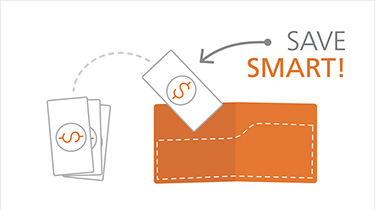Start making contributions
Consider setting up automatic deductions from your paycheck, if your employer offers that option. You can also make contributions by signing in to your account and setting up a one-time or recurring transfer from another bank account.
Designate a beneficiary
Make it clear who should receive the money in your account, in the event of your death, by signing in and completing the beneficiary designation form available within your profile.
Activate your debit card
Using your Optum Bank® Health Savings Account Debit Mastercard® is convenient and easy. Once activated, you can make personal and medical purchases using just one card. Store payment and health account information, then let Optum Wallet™ technology determine the right method of payment for your purchase.
Review your account’s fee schedule
Your welcome kit will contain this and other important information. Be sure to retain your kit for future reference.
Learn about qualified medical expenses
Find out which medical expenses are qualified for tax advantages so you don’t accidentally use your account for nonqualified expenses and have to pay taxes and IRS penalties on the distributions. Be sure to save all your receipts, too.